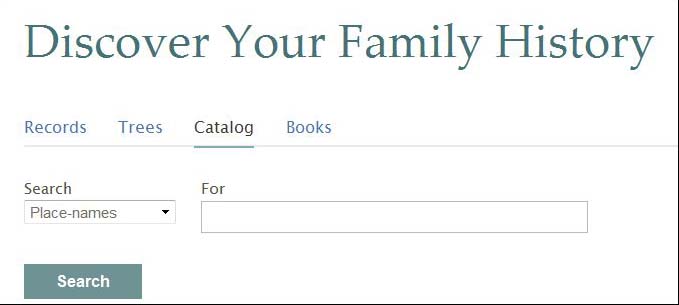* SEARCH THE CATALOG *
* GET A COPY OF WHAT YOU FIND! *
Search the Catalog to find what is available
Click on Catalog to search the Family History Library Catalog. A drop down allows you to search by
- Place name -- search for material by location.
- Last name -- search for family histories about a family name
- Title -- search by words in the title
- Author Information -- search by words in the author fields
- Subject --search by a subject area
- Call Numbers -- search by the books call number
- Film Numbers -- search by the film number
- Keyword (beta) --search for words in all fields: author, title, subject etc.
For most searches, once you have made your search, filters on the left hand side allow you break down your results.
- There are no filters for a place name search, although you can narrow or expand the place name once you have made your initital search.
- For all other searches, the filters include
- Year(s) covered
- Category
- Availablity
- find material available in digital format, separate out that which is available only at the FHL in Salt Lake City and that which can be borrowed for use in a FHC.
- Language
Place name search is the most commonly used and it allows you to find records created by jurisdiction. In the United States there are 4 jurisdiction levels:
- U.S.
- State
- County
- Town, city or village
In the United States common practice is to first find what is available a the county level, then the town, city or village level. Keep in mind though, that statewide resources can be useful.
- When searching for county resources, first type the state name, and first letter of the county, e.g. Michigan, W (comma after Michigan)
- A drop down will show the counties starting with that letter. Select the one you want.
- When searching for town, city or village resources, type state, county, and the dropdown will show local resources. Type the first letter of the town, city or village to jump to that.
- Do not neglect to look for material at the town, city or village level as well as the county level!
- Search finds all resources, sorted by subject.
- If the locality you searched is also used as a sub topic to a larger topic, those results will be included (also alphabetcially arranged. ) This will happen when searching at the state level.
- Results can not be filtered.
- more information from the FamilySearch Wiki
Last name (aka Surname) search is used to find genealogies and family histories that have significant information on a surname. This search checks the description of the book to find if the family is covered.
- It only searches for the surname as the family or allied family covered in a published genealogy or family history.
- It is not searching full text; only the description of the book.
- more information from the FamilySearch Wiki
Title search is very handy if you know the title of a book and want to see if the FHL owns it.
- This searches for words in the title.
- A search for Athens Ohio finds any title that contains both words, not necessarily next to each other.
- If a last name search picks up too many books with the surname included due to being an allied family, you might want to use the title search and search for that surname as a title word to find instead family histories that include the surname in the title.
- Use the "family trees" category to filter to help sort out only those books that are family histories or genealogies
- more information from the FamilySearch Wiki
Author search (or corporate body)
- Be careful to put the author's last name (or the corporate name) in the correct box.
- When you looking at a record (from any search) you can click on the author's name and find all books by that specific author. (It will appear as an author number search -- but you have no way of knowing the number to search by it. ) .
- more information from the FamilySearch Wiki
Subject search finds all books sharing a subject heading
- It wil pick up both a main subject heading (e.g. Afircan Americans) or a secondary subject heading (e.g. Alabama -- African Americans)
- When you are in any record, you can click on a subject heading used to find all books sharing that specific subject heading. (It will appear as a subject number search -- but you have no way of knowing the number to search by it)
- more information from the FamilySearch Wiki
Call # search finds books by searching the call number.
- Don't use this for fiche or film numbers.
- If you use only a part of the call number, you can find more books on the same subject.
- more information from the FamilySearch Wiki
Film # search finds films or fiche by the number
- Calls up the information about the item on the film
- Handy when you forgot the item number... so don't know how far into the film to go to find the item on it you seek!
- Tells you what else, if anything, is on the film
- more information from the FamilySearchWiki
Keyword search (beta) finds information without regard to whether it is place name, author, title or subject. It will also pick up words in the notes fields.
- Use a keyword to combine elements, e.g. if you have an author Smith and a title word Pennsylvania-- two common names, but you don't know the complete author name or other words in the title.
- The fact that it is beta probably means that it isn't working perfectly yet.
Video: Searching the Catalog
Once you find what you want...
The catalog of the Family History Library doesn't include every genealogy-related source that exists -- but they have a substantial portion. And in the future the catalog is going to point to resources not owned by the Family History Library-- but for now, that has not yet begun.
When you find something in the catalog that you want to use, there are a number of possible ways to get it.
- Use o digital copy of the film, available at FamilySearch.org-- only a few available now, but the collection is growing every day.
- If a digital copy of the film is available on FamilySearch, there will be a link in the catalog record.
- Order a copy of the film or fiche to be used at the nearest Family History Center.
- Book can not be ordered for use at Family History Centers.
- Some films are noted "restricted" and those can not be loaned to Family History Centers.
- If a book is owned by the library and has also been filmed, the film number will be available from the same record and that will be sent to Family History Centers.
- How to order a film or fiche
- If what you want can not be ordered because it is not available on fiche or film, or is restricted, you might:
- Find it in another library
- To find which libraries own a specific book : Search OCLC's First Search Catalog. Once you select a book, type your zip code in the box provided and it will show owing libraries nearest you.
- Find a digital copy online -- this is most likely to be succesful if the book was published before 1924, so is not still under copyright. A quick way to find if a digital copy is available is to Google the title in quotation marks, perhaps with the author as another word.
- Purchase it
- The easiest way to find if a book is available for purchase is through Amazon.com
- When you search OCLC's First Search Catalog, links take you to possible places to purchase the book and somtimes an online copy, if one exists.
- Listing of digital collections for genealogy research.
- Find it in another library
- And of course, you can always go to the Family History Library in Salt Lake City to use anything you find in the catalog--films, fiche, manuscripts and books. If you plan a trip to Salt Lake City, you might find these books helpful, although now somewhat out of date.
- Cerny. The Library: A Guide to the U.S. Family History Center (If you have a subscription to Ancestry.com, you can view this online)
- Parker. Going to Salt Lake City to do Family Research
- Warren. Your Guide to the Family History Library