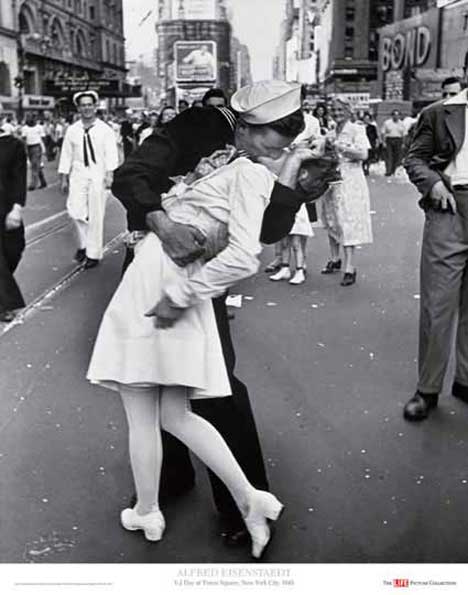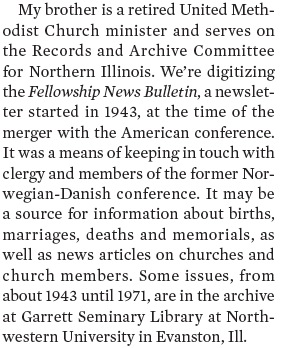How to conduct reverse genealogy research
As with regular genealogy, first fill in the blanks on what you already know.
- Find every event you possibly can about the person you are following.
- The difference is that once you finish documenting this person's life, you will use that information to move forward a generation rather than backward to the prior generation.
- Reverse genealogy fills in information on every child born to a person -- you are looking for any current person who shares a relationship with a given ancestor.
Learn More about Reverse Genealogy
Records,resources and tools that will help you conduct post 1940 research.
- Adoption Records -- You may be looking for birth parents, grandparents or you may be trying to locate more distant family members who may know something about an adoption.
- Biographical, professional and other directories -- not necessarily famous people.
- See if your library has a subscription to the database Biography and Genealogy Master Index.
- Description of BGMI
- BGMI is also in paper, so if the library doesn't have the electronic database, see if it owns the book version.
- It is also included in Ancestry.com (but note that appears to be current only through 2009).
- It indexes about 2000 biographical directories, mostly of the "Who's Who" type. If you find someone in BGMI, your next step will be to find the entry in the directory referenced. (remember: if you can't find it readily, you can usually obtain a photocopy of the page (and title page) through interlibrary loan. )
- BGMI doesn't cover every directory that exists. Determine what kind of directory you are looking for, e.g. a directory of dentists in Los Angeles in the 1970 and ask your best friend, the Reference Librarian at your local library, to help you determine if one exists -- or better yet, show you how to use WorldCat to find out for yourself how to locate one.
- Census -- Even though you are trying to go forward in time, first work backwards 1940, 1930 etc. until you have every census for the last known person and any of his or her descendants.
- The 1950 census will be released 2022.
- Church Records -- I hesitate to mention this; certainly churches don't respond to random queries asking if so and so is a member.
- But if you know the church, first visit the website and see if there is information that might be helpful. Look especially for directories or newsletters that might be published and available.
- Here is an example of a relatively current one. Notice that names of members are mentioned only on the last page, but here we find some information about deaths and other life chages.
- Often church newsletters will mention some activities and events concerning church members and some churches are digitizing their newsletters.
- Here is an example of one such project, announced in a letter to the editior of Family Tree Magazine May/June 2013 p. 5
-
- Here are more examples of such materials that you might find in archives
- Note these records might be found in University, Historical Society, State or Church Archives. You would not write to the current church except perhaps to inquire if there were archival collections of older church bulletins and records.
- Directories (City and Phone)
- Connect with current researchers
- It's a jungle out there -- be careful!
- Free Online Family Trees
- $ Subscription Required for full access
- Queries
- Ancestry.com message boards (Find A Board About a Specific Topic section)
- Family Surname organizations
- Use these linking sites to find one appropriate to your research
- Google the surname with such words as genealogy, family, organization, association.
- Queries to local genealogy societies may find individuals with the surname who are living in the area and interested in contacting other researchers. These will usually be published in a newsletter or quarterly that is sent to society members.
- DNA Testing -- not an area with which I am very familiar. My web page is out of date and I've not kept up with new developments.
(I'm sorry!)
- Here are a few links I think might be helpful.
- Divorce Records Statewided indexes to divorces exist for some states but are not searchable through the FamilySearch.org records site. You must seek them out individually.
- You can search the Family History Library catalog to see if they own an index. Search for the state, then find the topic DIVORCE. (e.g. Georgia) however divorce indexes usually (always?) will not circulate to Family History Centers; you can only use them in Salt Lake City.
- Best approach: Go to Vital Rec and obtain instructions for ordering from state or county.
- WikiHow: How to Find Divorce Records
- See also"online search engines", below.
- Land & Property Records
- Search the Grantor/Grantee indexes in the county courthouse (or on film from the Family History Library) to learn when indivuduals bought (grantee) and sold (grantor) property.
- Many tax assessment offices now have online databases telling who owns a property. This site provides links to tax assessor websites. -- warning! it has a LOT of bad links. I'm not sure it will be helpful.
- Google tax assessment countyname (state name too usually); for example, this google search: Genesee county tax assessor michigan found this website.
- Military
- Newspapers & Obituaries:
- Especially helpful for more current obits: Obituary Daily Times
- Obitsarchive.com will take you to obituaries, which you then may have to pay to view.
- The GenealogyBank.com subscription site has a collection of recent obituaries 1977-, as well as a collection of historical newspapers that also includes current obituaries and death notices.
- Go to the website of the local public library and see if they offer an obituary index for area newspapers.
- In the mid twentieth century newspapers were still announcing births in the papers and weddings often were given substantial space. They are less likely to be indexed by a local library of historical society, but always check the websites of these two local organizations to see if they have indexes of any sort.
- For a more complete overview of finding people in newspapers, see the page Your Guide to Using Newspapers for Genealogical Research.
- Occupational and Interest Organizations
- To find out what organizations exist, consult the Encyclopedia of Associations, which is likely to be available in either book form or through digital access at your local library; if not, find the nearest larger library and check there.
- Once you find organizations to which the person you are searching might have belonged, do a little research on that organization. Did they publish membership lists or newsletters? Do they have an archives or are their papers atchived somewhere. How do you do this research? Often these organizations will have websites. Failing that, tell a reference librarian you want to research X organization and let the librarian give you a little lesson in doing this. Once you've done one or two, you will be able to do this on your own in the future (always remembering.. when perplexed, Ask a Librarian!)
- Google the name of the organization to find if there is information on the internet. Or google subjects, e.g. try Association minerature railroads -- notice you don't need the exact name of the organization to find it.
- Online Search Engines --click link to go to separate page-- many of these are commercial services, for which the searching is free, but it will cost you money to view the results. And the results often go beyond contact information, providing a "background check" for a fee.
- Probate Records will give information about surviving heirs, often including address or at least city of residence.
- Finding probate records will help explain the process, but most filmed probate records are not filmed into present day. You may have to contact the court. Remember to ask for the probate file, not just the will.
- Public Records
- School Records & Yearbooks
- College Alumni Records
- Usually these are located through the college, where caution is properly exercised about giving out current information. Still , you will want to contact the alumni association to see what is available.
- Here is a websites that is proactive about helping researchers: Virginia Military Institute , which provides information through the class of 1935.
- Yearbooks
- Social Security Death Index -- provides information on people who died. The index gives: name, birthdate (usually) death date (at least month and year) state in which social security card was issued, and zip code to which the benefits were last sent (usually that is where the person lived.) With this information you can often follow up to get obituaries, probate and other records for the individual.
- It can be searched at FamilySearch.com (free) and several subsription sites, including Ancestry.com.
- If you can't find the person you seek, try using the more sophisticated Stephen Morse "one step" search engine. (also free)
- It can be helpful for determining married names of women if you know the birthdate, first name and either state the card was issued and/or state of last residence.
- Obviously this will work better with unusual names than common ones!
- Not all search engines support exact date of birth; the one at Ancestry.com does.
- (Learn more)
- Vital Records-- B,M & D Records less than 75 years old.
- Start with the assumption that birth records are going to be difficult-- and sometimes impossible --to obtain. Check the rules in the state you are searching, but if birth records are not accessible, concentrate on marriage and death records.
- FamilySearch Records Collection will be your first step and will probably include most, if not all, available statewide indexes. How recent the coverage in varies greatly from state to state.
- Statewide Indexes -- these exist for several states. To locate try these approaches:
- To doublecheck the Online Searchable Death Index Guide for your state or Online Birth and Marriage Indexes for the U.S.
- Or just google the name of the state and the words statewide death index, or birth index or marriage index.
- Don't forget to check for any county indexing that has been put online -- this is done for relatively few counties, but appears to be a growing trend.
- These can be tricky to find. Can you find the link to the search marriage record database on this page? (here is the search engine; I found it by putting "marriage" in the SEARCH BOX)
- Links to the appropriate pages are most quickly found on the Vital Rec site (below).
- Use Vital Rec to learn about the availabilty of birth, marriage and death records for each state. (Remember: you must scroll down to find the link that will take you to each state.)
- You can use the links to counties on each state page to find the county court that handles the records for that county. Check those pages to see if there are any online indexes as well as to get information on how to order from the county.
Examples of reverse genealogy projects
- Tracing the descendants of individuals who left Ireland
- The Lewis Hine Project
-
More Links:
|